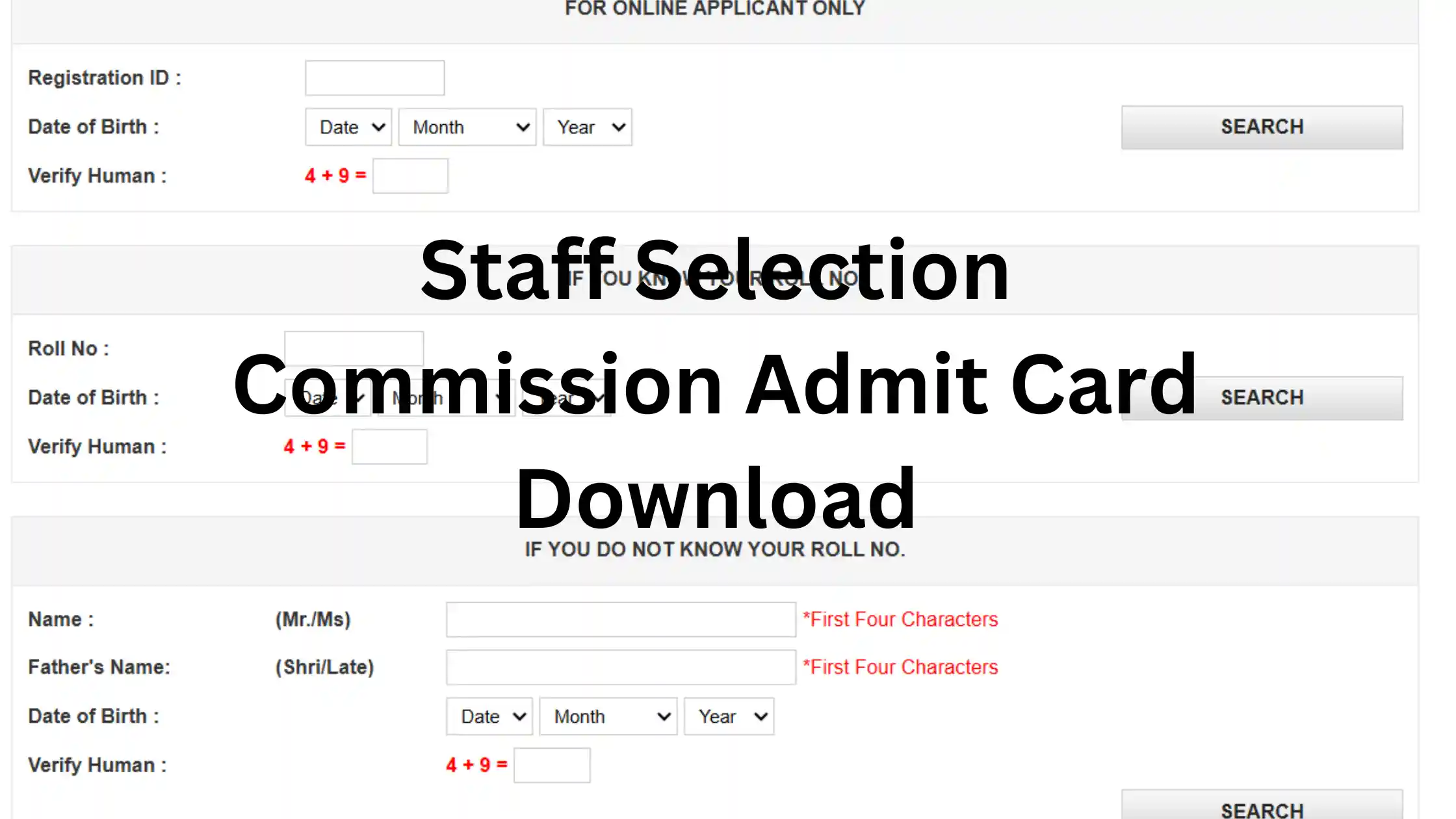As you know already earlier SSC has released the notification for the recruitment of Multi-Tasking (No-technical) Staff and Havaldar (CBIC & CBN) examination 2024. Those candidates have applied successfully for this recruitment they are waiting for the admit card. You all know before this SSC has also released the notification for the exam city slip for all candidates, and in exam city slip all details mentions regarding the exam city centre address. In exam city slip has provided before the exam, so the candidates can arrange the travels accordingly.
Many of the eligible candidates has applied for this examination and they are waiting for the examination. So, now all candidates wait are over and finally the time came to appear in examination. Admit card already released by the Staff Selection Commission on official website of SSC.
I want to tell you that the Multi-Tasking (Non-technical) Staff and Havaldar (CBIC & CBN) –PET/PST examination to be held from 05 February 2025 to 12 February 2025.
Note: Important information about to downloading the candidates. Many of candidates are downloading his Admit card multi times, so avoid downloading multi time. In case of multiple download of duplicate admit card, SSC may block you from downloading admit card, further.
So be careful, before downloading admit card you should check all details which will be available on admit card, then download and if required then you can take a 2-3 printout for the same for your reference but don’t download again and again.
How to Download SSC Admit Card for Multi-Tasking (Non-technical) Staff and Havaldar
- Candidates visit the official website of SSC –https://www.ssc-cr.org.
On Home page click on ‘Download call letter for Multi-Tasking (Non-technical) Staff and Havaldar (CBIC & CBN) Examination, 2025- Conduct of PET/PST to be held from 05 February 2025 to 12 February 2025’.
After clicking one page will open and scroll down click on “Proceed Now”.
Page will open, candidates fill the details accordingly and click on search.
Admit card will display on the screen download and take a printout.